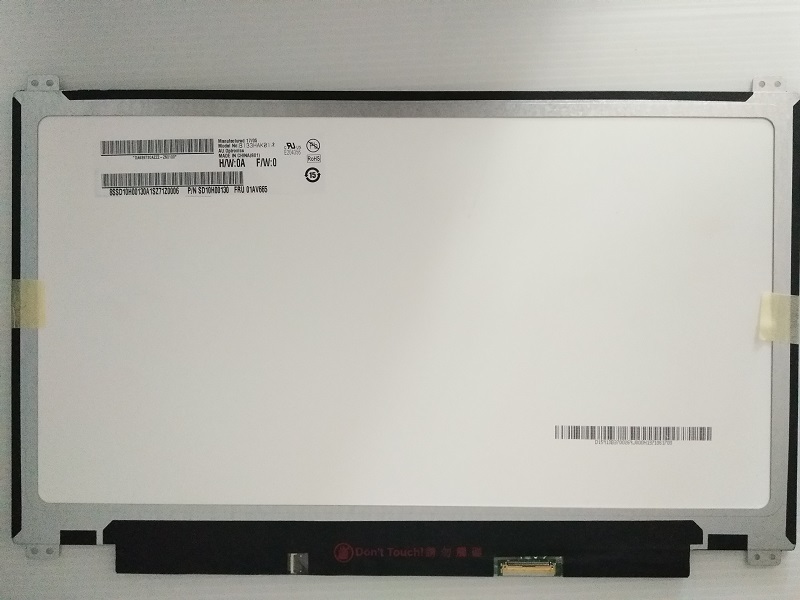Laptop LCD screens can be fragile and easily damaged, whether from accidental drops, impacts, or other causes. When a laptop LCD screen dies, the question arises whether it can be repaired or if it needs to be replaced entirely. In this article, we’ll explore the various types of damage that can happen to laptop LCD screens and the repair or replacement options.
Types of LCD screen damage
There are many types of damage that can occur to a laptop LCD screen, and whether the damage is repairable or not depends on the extent of the damage. Here are some common types of damage that can occur:
- Cracked Screen – Cracks are a common type of damage to LCD screens and can range from minor fine cracks to more severe damage affecting the display.
- Backlight Problems – The backlight provides light to the LCD screen, and backlight problems can cause problems with the display, such as dimming or flickering.
- Dead Pixels – Dead pixels are pixels on the screen that do not display any color and can be caused by manufacturing defects or physical damage.
- Damaged circuits – Damaged circuits can cause problems with the monitor, such as lines or distortion, and are usually caused by physical damage.
Repairable damage
Some types of laptop LCD screen damage can be repaired, depending on the extent of the damage. Here are some examples of repairable damage:
- Cracked Screen – Minor cracks can usually be repaired by replacing the outer layer of the screen, while more severe cracks may require the entire screen to be replaced.
- Backlight Problems – Backlight problems can usually be fixed by replacing the backlight or inverter board.
- Loose connection – A loose connection between the LCD screen and the laptop video card can cause display problems and can usually be fixed by reseating the connection.
- The cost of repairing a laptop LCD screen varies depending on the degree of damage and the repair method used. Minor repairs only cost a few hundred dollars, while major repairs cost a few hundred dollars.

Irreparable harm
Unfortunately, some types of damage to laptop LCD screens cannot be repaired and the screen must be completely replaced. Here are some examples of irreparable damage:
- Dead Pixels – Dead pixels cannot be repaired, and the only solution is to replace the screen.
- Damaged electrical circuits – If the electrical circuitry within the screen is damaged, the entire screen must be replaced.
- Extensive Physical Damage – If the screen is badly damaged, it may be beyond repair and need to be replaced.
Replacement options
When a laptop LCD screen is damaged beyond repair, replacement is the only option. A replacement screen can be purchased online or through a computer repair shop, and costs may vary depending on your laptop model and screen size.
When choosing a replacement screen, it’s important to consider factors such as screen size, resolution, and compatibility with your laptop’s video card. It’s also important to purchase a high-quality replacement screen to ensure optimal performance and longevity.
Factors to consider
There are several factors to consider when deciding whether to repair or replace a broken laptop LCD screen. These include:
- Laptop age and cost – If your laptop is older or less valuable, it may not be worth repairing or replacing.
- Extent of Damage – If the damage is minor and repairable, it may be more cost-effective to repair the screen than to replace it.
- Availability of replacement parts – If replacement parts are difficult to find, it may be more cost-effective to replace the entire laptop than to repair the screen.
What factors should I consider when purchasing a replacement screen?
When shopping for a replacement screen for your laptop, there are several factors to consider to ensure that the replacement screen is compatible and provides optimal performance. Here are some key factors to consider:
Screen Size and Resolution: The replacement screen should be the same size as the original screen and provide the same resolution. This ensures that the replacement screen will fit properly and provide the same level of visual clarity.
Compatibility: The replacement screen should be compatible with the laptop’s video card and other hardware components. It’s important to check your laptop’s specs to make sure your replacement screen is compatible.
Quality: Replacement screens should be of high quality to ensure optimal performance and longevity. It is important to purchase replacement screens from a reputable manufacturer or supplier to ensure quality.
Price: The price of a replacement screen is an important factor to consider. While it’s important to choose a high-quality replacement screen, it’s also important to find one that’s within your budget.
Warranty: Replacement screens should come with a warranty to ensure they can be returned or replaced if they are defective or not functioning properly.
By considering these factors when purchasing a replacement screen, you can ensure that your replacement screen is compatible, high quality, and will provide optimal performance and longevity.
In conclusion
In short, whether the laptop LCD screen is broken can be repaired or must be replaced, depending entirely on the degree of damage. While some types of damage can be repaired, others require replacement. When deciding whether to repair or replace a broken laptop LCD screen, it is important to consider factors such as the age and cost of the laptop, the extent of the damage, and the availability of replacement parts. By making smart decisions, you can restore your laptop to peak performance and extend its life.
Related Products