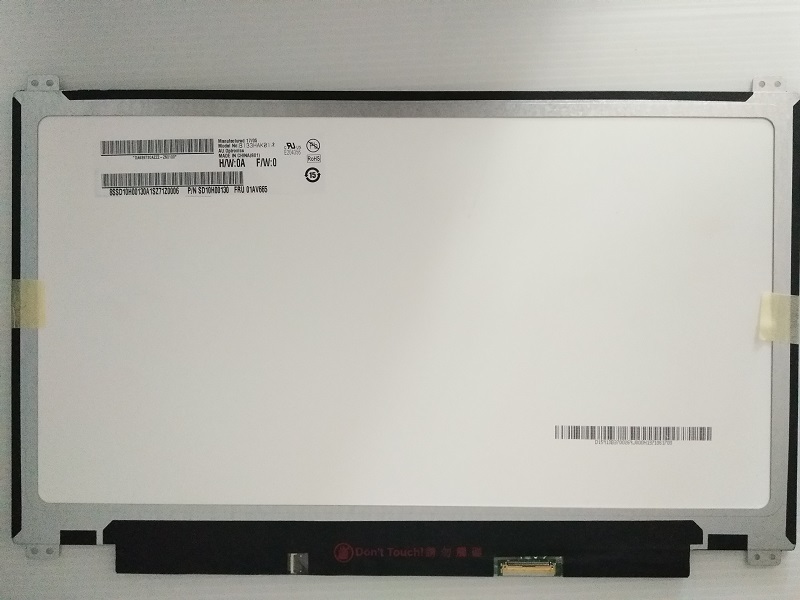Introduction
Excellent Laptop lcd panel is the part of the laptop that is responsible for displaying images and videos on the screen. Over time, laptop LCD panels can develop problems, affecting display quality and functionality. It’s important to know when to replace your laptop LCD panel to ensure your laptop continues to function properly and produce high-quality visuals. In this article, we’ll discuss the signs that indicate the need to replace your laptop’s LCD panel, how to troubleshoot, when to replace the panel, and how to choose a suitable replacement panel.
Signs Your Laptop LCD Panel Needs Replacement
There are several signs that a laptop’s LCD panel needs to be replaced. These signs include:
- Cracked or Physically Damaged Screen – A cracked or physically damaged screen is the most obvious sign that your laptop’s LCD panel needs replacing. Physical damage can be caused by drops, bumps, or pressure on the screen.
- There are dead pixels on the screen – Dead pixels are small areas on the screen that do not show any color or light. They can be caused by manufacturing defects, physical damage, or the natural aging of the screen.
- Screen flickering or distorted image – A flickering or distorted screen can be caused by outdated or damaged graphics drivers, incorrect display settings, or physical damage to the screen.
- Screen goes completely black or displays nothing at all – If the screen goes completely black or displays nothing at all, it could be caused by a faulty backlight, a loose cable, or a damaged LCD panel.
- The screen has a yellow or pink tinge – A yellow or pink tinge can be caused by a faulty backlight or damage to the LCD panel.
Troubleshooting
There are several troubleshooting methods to try before replacing your Laptop lcd panel. These methods include:
- Check cables and connections – Make sure all cables and connections are securely connected and free of dust and debris.
- Run Diagnostic Tests – Most laptops have built-in diagnostic tests that can be run to identify problems with the LCD panel. Check your laptop manual or manufacturer’s website for instructions on how to run diagnostic tests.
- Update graphics drivers – Outdated or corrupt graphics drivers can cause display issues. Check the laptop manufacturer’s website or Windows Device Manager for updated graphics drivers.
- Adjust display settings – Incorrect display settings can cause display issues. Adjust the display settings to the laptop’s recommended settings.
- when laptop screen replacement
If the troubleshooting methods don’t resolve the display issue, it may be time to replace your laptop’s LCD panel. The following signs indicate that your laptop’s LCD panel needs to be replaced:
- Physically damaged screen – If the screen is cracked or physically damaged, the LCD panel will need to be replaced.
- Large number of dead pixels – If the screen has a large number of dead pixels, the LCD panel needs to be replaced.
- Screen frequently flickers or displays distorted images – If the screen frequently flickers or displays distorted images, the LCD panel needs to be replaced.
- Screen goes completely black or displays nothing at all – If the screen goes completely black or displays nothing at all, the LCD panel needs to be replaced.
Choosing a Replacement Laptop LCD Panel
When choosing a laptop screen replacement, there are several factors to consider. These factors include:
- Consider the size and resolution of the original panel – make sure to choose a replacement panel that is the same size and resolution as the original panel.
- Check compatibility with your notebook model – not all notebook LCD panels are compatible with all notebook models. Check the manufacturer’s website or consult a professional to ensure compatibility.
- Compare Prices and Features of Different Panels – Compare the prices and features of different panels to choose one that fits your budget and needs.
In conclusion
In short, there will be problems with the Laptop lcd panel, which will affect the display quality and functions of the laptop. It is important to know when to replace the LCD panel to ensure that the laptop continues to function properly. Signs that it needs to be replaced include physical damage to the screen, dead pixels, flickering or distorted images, a completely black or unresponsive screen, and a yellow or pink tinge. Troubleshooting methods include checking cables and connections, running diagnostic tests, updating graphics drivers, and adjusting display settings. When it’s time to replace your laptop’s LCD panel, factors to consider include size, resolution, compatibility, and price. By following these tips, you can ensure your laptop continues to produce high-quality visuals and function properly.
Related Products