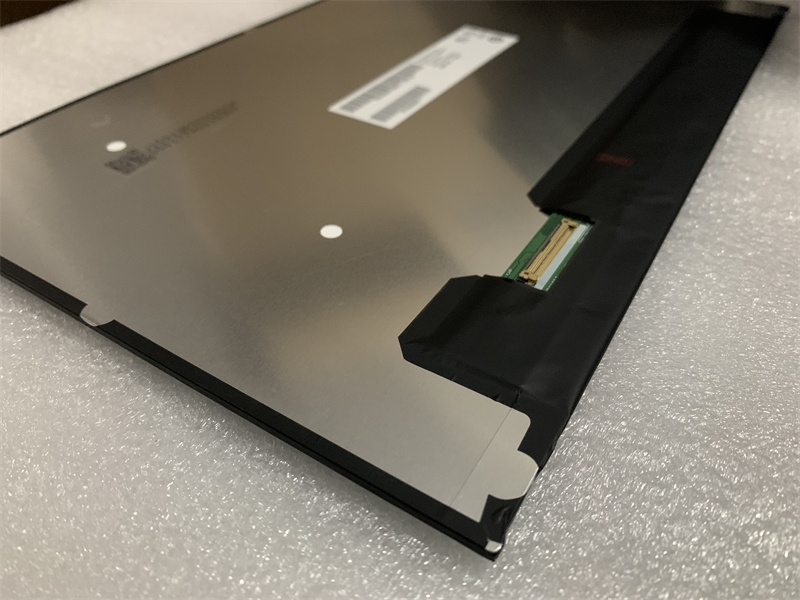The Ultimate Guide to Maintaining Your Laptop LCD Screen: Tips from Industry Professionals
In today’s digital age, laptops are essential tools for work, education, and entertainment. However, with prolonged use, the laptop’s LCD screen can accumulate dirt, smudges, and scratches, reducing its clarity and lifespan. To help you maintain your laptop’s LCD screen, we have compiled some tips from industry professionals in this ultimate guide.
What is Laptop LCD Screen?
A laptop LCD screen is a type of display technology that is commonly used in laptops and other portable electronic devices. It stands for Liquid Crystal Display and uses liquid crystals to create images on the screen. LCD screens are known for their energy efficiency, high resolution, and ability to display sharp images and colors. They are a common alternative to older technologies like CRT screens, and are used in a wide range of applications, from laptops and tablets to smartphones and digital cameras.
Why is LCD Screen Maintenance Important?
The LCD screen is the primary interface between the user and the laptop. As such, it’s essential to keep it in pristine condition for optimal viewing and performance. A dirty or scratched screen can cause eye strain, headaches, and reduced productivity. Additionally, a damaged screen can be costly to repair or replace. Therefore, proper maintenance is essential to extend the screen’s lifespan and save on repair costs.
Tip 1: Clean Your Screen Regularly
The first step in maintaining your laptop’s LCD screen is to clean it regularly. Use a soft, lint-free cloth and a screen-cleaning solution to wipe the screen gently. Avoid using paper towels or abrasive cleaners that can scratch or damage the screen. Additionally, never spray the cleaning solution directly onto the screen. Instead, spray it on the cloth and then wipe the screen.
Tip 2: Adjust the Screen Brightness
Another way to maintain your laptop’s LCD screen is to adjust the screen brightness. High brightness levels can cause the screen to age faster and reduce its lifespan. Therefore, it’s advisable to adjust the brightness level to the lowest comfortable level to extend the screen’s life.
Tip 3: Use a Screen Protector
Using a screen protector is an effective way to prevent scratches and smudges on your laptop’s LCD screen. Screen protectors are thin, clear films that attach to the screen’s surface and protect it from scratches and fingerprints. Additionally, they’re easy to apply and remove without leaving any residue or damaging the screen.
Tip 4: Avoid Direct Sunlight and Heat
Direct sunlight and heat can damage your laptop’s LCD screen. Therefore, it’s essential to avoid exposing your laptop to direct sunlight or heat sources such as heaters or radiators. Additionally, never leave your laptop in a hot car or other areas with extreme temperatures. Exposure to heat can cause the screen to warp, crack or fade.
Tip 5: Store Your Laptop Properly
Proper storage is essential for maintaining your laptop’s LCD screen. When not in use, store your laptop in a dry, cool place. Additionally, avoid stacking heavy objects on top of your laptop or dropping it, as these actions can damage the screen.
Conclusion
In conclusion, proper maintenance is essential to extend your laptop’s LCD screen’s life and save on repair costs. Cleaning your screen regularly, adjusting the brightness, using a screen protector, avoiding direct sunlight and heat, and storing your laptop properly are effective ways to maintain your laptop’s LCD screen. By following these tips from industry professionals, you can keep your screen in pristine condition and enjoy optimal viewing and performance.
Related Products