Laptop screens are an essential part of any laptop as they are the primary way users interact with their device. When it comes to choosing a laptop screen, there are several different types and resolutions to choose from. A popular choice is the FHD LAPTOP SCREEN, which offers several advantages over other types of screens.
Definition of FHD Laptop Screen
FHD, or Full High Definition, is a commonly used screen resolution in laptops. It refers to a resolution of 1920×1080 pixels, which provides a high level of detail and clarity in images and videos. FHD screens are known for their high resolution, color accuracy and vividness.
Benefits of Using an FHD Laptop Screen
Improve image quality and clarity
One of the most notable benefits of using an FHD laptop screen is improved image quality and clarity. The high resolution of the FHD screen allows for more detail and clarity in images and videos, making them appear more realistic and realistic.
Enhanced color accuracy and vividness
FHD screens are also known for their enhanced color accuracy and vividness. This is due to the higher pixel density of FHD screens, allowing for more accurate color reproduction and a wider color gamut. This makes images and videos look more vivid and lifelike.
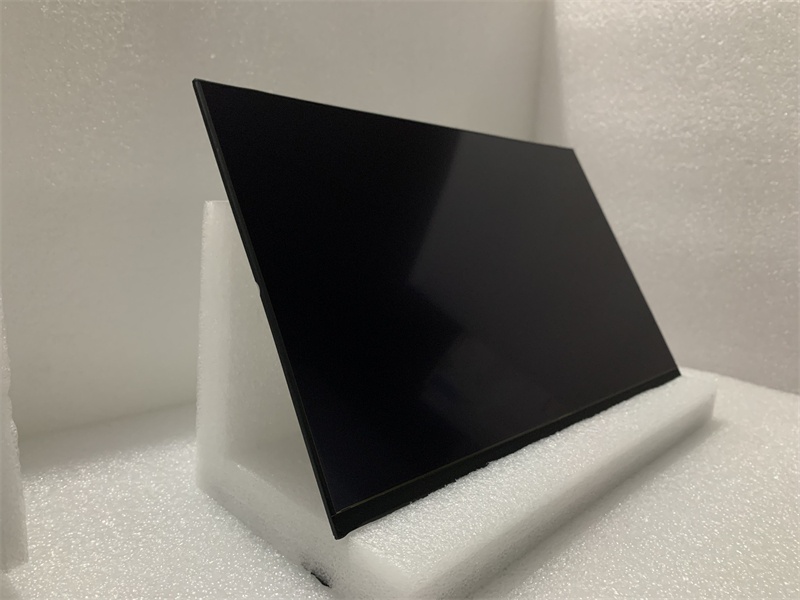
Wider viewing angles and better contrast than other types of screens FHD screens also offer
Wider viewing angles and better contrast. This means users can view the screen from a wider range of angles without distortion or loss of image quality. Improved contrast also produces more vivid, detailed images.
Reduce eye strain and fatigue
Another benefit of using an FHD laptop screen is that it reduces eye strain and fatigue. The high resolution of the FHD screen allows for sharper text and images, which reduces the need to squint or strain when reading or viewing what’s on the screen.
Increase productivity and multitasking capabilities
Finally, an FHD screen can also improve productivity and multitasking. The higher resolution and improved picture quality of FHD screens allow users to view more content on the screen at once, making it easier to multitask and work with multiple applications simultaneously.
How FHD Laptop Screens Affect User Experience
Improve entertainment visual experience
The benefits of FHD screens can have a major impact on user experience, especially when it comes to entertainment. FHD screens provide a more immersive and engaging visual experience for watching movies, playing games or watching other media content.
Enhance the visual experience of professional applications
FHD screens can also enhance the visual experience for professional applications such as graphic design and video editing. The improved color accuracy and vividness of FHD screens allow users to see content more accurately and make more precise edits.
Improve readability and clarity of text and images
FHD LAPTOP SCREEN also improves the readability and clarity of text and images. The high resolution of the FHD screen makes text and images appear sharper and clearer, reducing eye strain and making reading and viewing easier.
augmented virtual reality application
FHD screens can enhance the immersion and engagement of virtual reality applications. The enhanced image quality and clarity of FHD screens make it easier to fully immerse yourself in virtual environments and can enhance the overall experience of using virtual reality applications.
Tips for Optimizing Full HD Laptop Screen Performance
Adjust brightness and contrast settings
One way to optimize the performance of your FHD laptop screen is to adjust the brightness and contrast settings. This helps improve visibility and reduces eye strain.
Calibrate color accuracy and vividness
Another way to optimize the performance of your FHD laptop screen is to calibrate color accuracy and vividness. This helps ensure that colors are displayed accurately and vividly, enhancing the viewing experience.
Adjust font size and display scaling
Users can also adjust font size and display scaling to optimize performance on full HD laptop screens. This helps improve the readability of text and images and reduces eye strain.
Clean and maintain your screen for optimal performance
Finally, it’s important to clean and maintain your laptop’s screen for optimal performance. Regular cleaning helps remove dust and smudges that can affect image quality and clarity.
Some common problems and how to fix them
- Scaling Issues: Some users may find that text and images on their FHD screens are scaled too small and difficult to read. To resolve this issue, users can adjust the scaling settings in the operating system to increase the size of text and images.
- Color accuracy issues: While FHD screens are known for their enhanced color accuracy, some users may still experience color reproduction issues. To fix this, users can calibrate the screen using the built-in calibration tool or third-party software.
- Backlight bleed: Backlight bleed occurs when light leaks from the edges of the screen, causing uneven lighting and degrading image quality. To fix this, users can adjust the screen’s brightness and contrast settings, or try covering the edges of the screen with black tape.
- Ghosting: Ghosting occurs when fast-moving images on the screen leave faint trails or shadows behind them. To resolve this issue, users can adjust the response time settings on the screen or try using a different cable or port to connect the laptop to the screen.
- Viewing angle issues: Some screens may have limited viewing angles, causing images to appear distorted or washed out when viewed from certain angles. To fix this, users can adjust the viewing angle of the screen or try using a monitor stand to place the screen at a more comfortable angle.
- Power Consumption Concerns: FHD screens consume more power than lower-resolution screens, which can reduce your laptop’s battery life. To fix this, users can adjust the screen’s brightness and contrast settings to save power or use an external power source if possible.
By addressing these common issues, users can ensure they get the most out of their FHD screens and enjoy the full benefits of their high resolution, color accuracy and enhanced image quality. If these solutions do not work, it may be necessary to seek professional help from a technician or the manufacturer.
in conclusion
Laptop screens offer several advantages over other types of screens, including improved picture quality and clarity, enhanced color accuracy and vibrancy, wider viewing angles and better contrast, reduced eye strain and fatigue, As well as increased productivity and multitasking capabilities. By understanding the advantages of FHD LAPTOP SCREEN and how they affect the user experience, users can choose the right screen for their specific needs and optimize its performance for the best usability and enjoyment.
Related Products









