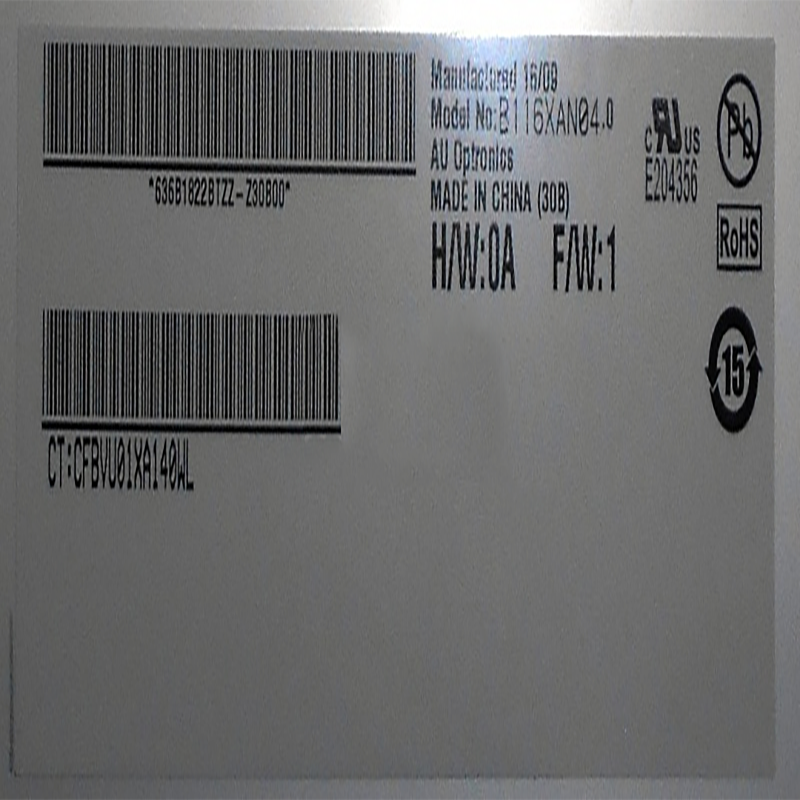Laptop screens are an essential part of any laptop as they are the primary way users interact with their device. There are several different types of laptop screens to choose from, each with its own unique characteristics and benefits. In this article, we’ll explore the most common types of laptop screens, including LCD screens, LED screens, touch screens, and 3D screens.
LCD screen
For Laptop parts LCD screen or liquid crystal display is the most common type of laptop screen. They work by using liquid crystals to control the amount of light passing through the screen. LCD screens are known for their high resolution, brightness and color accuracy. There are several different types of LCD screens, including TN, IPS, and OLED.
TN (Twisted Nematic) LCD screens are the most common type of LCD screen and are known for their fast response times and affordable prices. However, they have limited viewing angles and color accuracy compared to other types of LCD screens.
IPS (In-Plane Switching) LCD screens are known for their wider viewing angles and more accurate colors than TN LCD screens. They are typically used in laptops that require high color accuracy, such as those used for graphic design or photo editing.
OLED (Organic Light Emitting Diode) screens are a new type of LCD screen that use organic materials to emit light. They are known for their high contrast, deep blacks, and vibrant colors. However, they are more expensive than other types of LCD screens and may have a shorter lifespan.
LED screen
For the LED screen in the Laptop parts, or Light Emitting Diode screen, is an LCD screen that uses LED backlighting for display. They are known for their high brightness, energy efficiency and long life. There are two types of LED screens: edge-lit and back-lit.
Edge-lit LED screens use LEDs along the edges of the screen to backlight the display. They are thinner and lighter than backlit LED screens, but may have less uniform illumination and lower brightness levels.
Backlit LED screens use an LED array behind the screen to backlight the display. They are known for high brightness and even illumination, but can be thicker and heavier than edge-lit LED screens.

Touch screen
A touch screen is a laptop screen that allows users to interact with their device through touch. There are two types of touch screens: resistive and capacitive.
Resistive touchscreens work by using two thin layers of conductive material separated by a small gap. When pressure is applied to the screen, the layers make contact and create an electrical circuit that registers the touch. Resistive touchscreens are known for their low cost and accuracy, but may be less sensitive than capacitive touchscreens.
Capacitive touchscreens work by using a layer of conductive material coated with a thin layer of insulating material. When a finger touches the screen, an electric charge is created, which is detected by the screen. Capacitive touchscreens are known for their high sensitivity and accuracy, but can be more expensive than resistive touchscreens.
3D screen
For the 3D screen in Laptop parts is a laptop screen that creates a sense of depth and immersion for the user. There are two types of 3D screens: passive and active.
Passive 3D screens work by using polarized glasses to separate the left and right images on the screen. Glasses filter light so that each eye sees a slightly different image, creating the illusion of depth. Passive 3D screens are less expensive than active 3D screens, but may have worse depth perception.
Active 3D screens work by using shutter glasses that alternately block the left and right images on the screen. The glasses sync with the screen so each eye sees a slightly different image, creating the illusion of depth. Active 3D screens are more expensive than passive 3D screens, but may have better depth perception.
In conclusion
Laptop screens are an important part of any laptop, and choosing the right type of screen is important to ensure the best possible user experience. By understanding the attributes and benefits of the most common laptop screen types, including LCD screens, LED screens, touch screens, and 3D screens, users can choose the right screen type for their specific needs and preferences. Whether you need a high-resolution LCD screen for graphic design, an energy-efficient LED screen for portability, or an immersive 3D screen for entertainment, there’s a laptop screen for you.
Related Products